Cross-platform collaboration integrations save time, cut costs, and improve teamwork by connecting tools and automating workflows. Here's why they matter and how to get started:
- Key Benefits: Boost efficiency (64% cost savings), improve data accuracy, speed up communication, and scale your business.
- Industries Using It: Healthcare, manufacturing, e-commerce, and banking use integrations to streamline operations.
- Tool Options: Choose between ready-made platforms (quick setup, lower cost) or custom solutions (tailored, scalable).
- Setup Steps: Plan carefully, test thoroughly, and maintain regularly for smooth integration.
- Security Must-Haves: Use encryption, multi-factor authentication, and real-time monitoring to protect data.
Why it matters: Employees spend 58% of their time switching apps. Integration reduces this, making businesses more productive and competitive. Ready to dive in? Let’s explore how to choose the right tools and set them up effectively.
Make Tutorial for Beginners - Automate Your Work Today
Selecting Integration Tools
When it comes to improving communication and reducing disruptions, choosing the right integration tools is a game-changer. Studies reveal that employees spend up to 58% of their time switching between apps , so selecting the right tools can save time and boost efficiency.
Common Integration Platforms
Today's integration platforms cater to a wide range of business needs. Look for tools that reduce app-switching and prioritize data security. Top platforms often feature real-time communication, secure file sharing, and compatibility with your existing systems .
| Feature Category | Key Capabilities |
|---|---|
| Communication | Real-time messaging, video calls, threaded discussions |
| Security | End-to-end encryption, multi-factor authentication (MFA), GDPR/HIPAA compliance |
| Integration | REST APIs, webhooks, OAuth/SAML support |
| Collaboration | Shared calendars, real-time document editing, task tracking |
Weigh your options between ready-made solutions and custom-built tools to find the best fit for your business.
Ready-Made vs. Custom Solutions
Deciding between ready-made and custom solutions comes down to your business needs and goals. For instance, annual support costs for off-the-shelf software often fall between 22-25% of the initial purchase price .
| Criteria | Ready-Made Solutions | Custom Solutions |
|---|---|---|
| Initial Cost | Lower (e.g., $299/month for basic enterprise plans) | Higher (e.g., $80,000+ upfront) |
| Implementation | Quick setup | Longer deployment |
| Flexibility | Limited customization | Fully tailored to needs |
| Scalability | May have limits | Designed to grow with your business |
| Security | Standard protocols | Custom-built protections |
Consider both cost and flexibility, but don’t overlook security and integration capabilities.
Tool Selection Criteria
When evaluating tools, prioritize these factors:
-
Security and Compliance
Multi-factor authentication can block 99.9% of automated attacks . -
System Compatibility
Ensure the tool works seamlessly with your project management, CRM, and cloud storage systems . -
Scalability
While custom solutions may cost more upfront (e.g., around $95,000 on average for Azure-based systems ), they often deliver better long-term value by scaling effortlessly .
Choose tools that offer features like real-time updates, live playback, and strong data integrity . With collaboration tool usage rising by 44% across the US, Europe, and Asia-Pacific , it's clear that scalable, reliable solutions are essential for staying ahead.
Setup and Management Steps
Integrating systems across platforms requires careful planning to meet your goals effectively.
Pre-Implementation Steps
The foundation of a successful integration lies in solid preparation. As integration expert Lori Stirling explains:
"Implementing software for nonprofits is not just about installing a program and hitting 'go.' It's about implementing a strategic process that requires careful planning, execution, and ongoing support" .
| Phase | Key Activities | Expected Outcomes |
|---|---|---|
| Planning | Stakeholder interviews, requirement gathering | Clear documentation of needs |
| Team Assembly | Forming a cross-functional team, assigning roles | Defined responsibilities |
| Infrastructure Assessment | Technical checks, compatibility reviews, readiness evaluation | Gap analysis and readiness report |
| Budget Planning | Cost reviews, resource allocation | Comprehensive financial plan |
Once you've confirmed readiness through these steps, move on to testing.
Testing Methods
Testing ensures your integration works seamlessly across platforms, devices, and browsers. Use a mix of manual and automated testing for thorough results .
| Testing Type | Ideal Uses | Success Metrics |
|---|---|---|
| Manual Testing | Validating user interface and experience | High user satisfaction scores |
| Automated Testing | Regression and load testing | Broader test coverage |
| End-to-End Testing | Verifying complete workflows | Reliable system performance |
Develop a test matrix that accounts for operating systems, browser versions, devices, and network conditions.
Regular Maintenance
To keep systems running smoothly, regular maintenance is key. Establish a "Golden Source" for consistent and accurate data .
Here’s how to maintain your integration effectively:
- Data Consistency Monitoring: Conduct regular audits to ensure synchronization.
- Performance Tracking: Keep an eye on response times and error rates.
- Update Management: Schedule maintenance windows for updates and patches.
Encourage employee feedback to catch issues early. Consistent upkeep ensures your integration delivers the efficiency it was designed for.
sbb-itb-97f6a47
Complex Integration Examples
Cross-platform integration often comes with challenges that demand precise solutions. Let’s explore some practical examples that highlight strategies for overcoming typical integration issues.
Data Sync Systems
Synchronizing data between platforms requires a well-designed system. Research indicates that 89% of companies face compatibility issues with their systems . To address this, various synchronization methods are used:
| Sync Method | Best Use Case | Key Benefits |
|---|---|---|
| Change Data Capture (CDC) | Real-time updates | Low latency, reduced system load |
| Event-Based Sync | Time-sensitive operations | Instant data consistency |
| API-Based Sync | Multi-system integration | Standardized data exchange |
For example, Walmart and P&G implemented real-time data sharing, which improved their inventory forecasting by synchronizing inventory data across systems . While effective synchronization is critical, securing this integrated data is just as important.
Data Security Rules
Once secure data protocols are in place, seamless communication between businesses becomes the next priority. Richard Lebovitz from LeanDNA explains:
"A common challenge is disparate data structures across enterprise resource planning systems, which complicates normalization for analytics and machine learning. Standardizing data formats through purpose-built middleware or APIs streamlines integration and reduces deployment time. Additionally, employing data-cleansing techniques and transformation processes ensures consistency and seamless application of advanced analytics."
A cautionary example is the Target data breach of 2013, where weak integration security led to the exposure of 40 million customers’ credit card details and personal information of 70 million individuals . To prevent such incidents, consider these critical security measures:
| Security Layer | Implementation | Purpose |
|---|---|---|
| Authentication | OAuth, MFA, RBAC | Control access |
| Data Protection | TLS/SSL, Encryption | Secure data transfers |
| Monitoring | Real-time alerts, Logs | Detect potential threats |
Business-to-Business Integration
Building on these security measures, Jo Debecker from Wipro highlights:
"Ensuring compatibility with different integration endpoints is critical. Use standardized APIs or tailored adapters to overcome this. Additionally, implementing cross-platform security protocols and regular testing across all platforms are vital for app security and stability."
An example of effective B2B integration is the QuickBooks-Salesforce connection. It allows businesses to manage customer data, create invoices, and maintain real-time financial insights within a single platform .
To enhance B2B integrations:
- Standardize Data Formats: Use centralized validation processes and distributed transaction management to maintain data consistency across systems .
- Monitor Performance: Implement real-time monitoring tools and detailed audit trails to track data flow and system efficiency .
- Resolve Conflicts: Apply conflict detection algorithms and set priority rules to handle discrepancies effectively .
Working with Integration Consultants
When it comes to complex integration projects, expert consultants play a key role in bridging technical gaps and improving workflows. These projects often involve navigating technical challenges that can lead to inefficiencies, misaligned processes, and increased costs. In fact, 89% of organizations report issues with data and system compatibility, which significantly impact their operations .
Why Expert Support Matters
Integration consultants bring specialized knowledge to the table, helping organizations avoid common pitfalls and streamline implementation.
| Consulting Focus | Key Benefits | Impact |
|---|---|---|
| Technical Expertise | API compatibility checks, middleware setup | Fewer integration failures |
| Security Implementation | Unified security policies, compliance tools | Stronger data protection |
| Process Optimization | Workflow alignment, automated testing | Faster deployment timelines |
| Change Management | Staff training, adoption strategies | Higher user satisfaction |
A great example of this is Mailchimp's collaboration with Spotify in March 2023. With expert guidance on email integration, Spotify cut its email bounce rate from 12.3% to 2.1% within 60 days, improved deliverability by 34%, and added $2.3M to its revenue .
"Systems integration consultants ensure technology works seamlessly." - Ethan, CEO of Portable
Integration consultants typically focus on these areas:
- Infrastructure Assessment: Evaluating current systems to identify potential integration obstacles .
- Data Governance: Establishing automated tools and policies to ensure data accuracy .
- Security Framework: Creating strong security protocols across platforms .
- Performance Monitoring: Setting up systems to track integration success and catch problems early .
Top Consulting Firms Directory
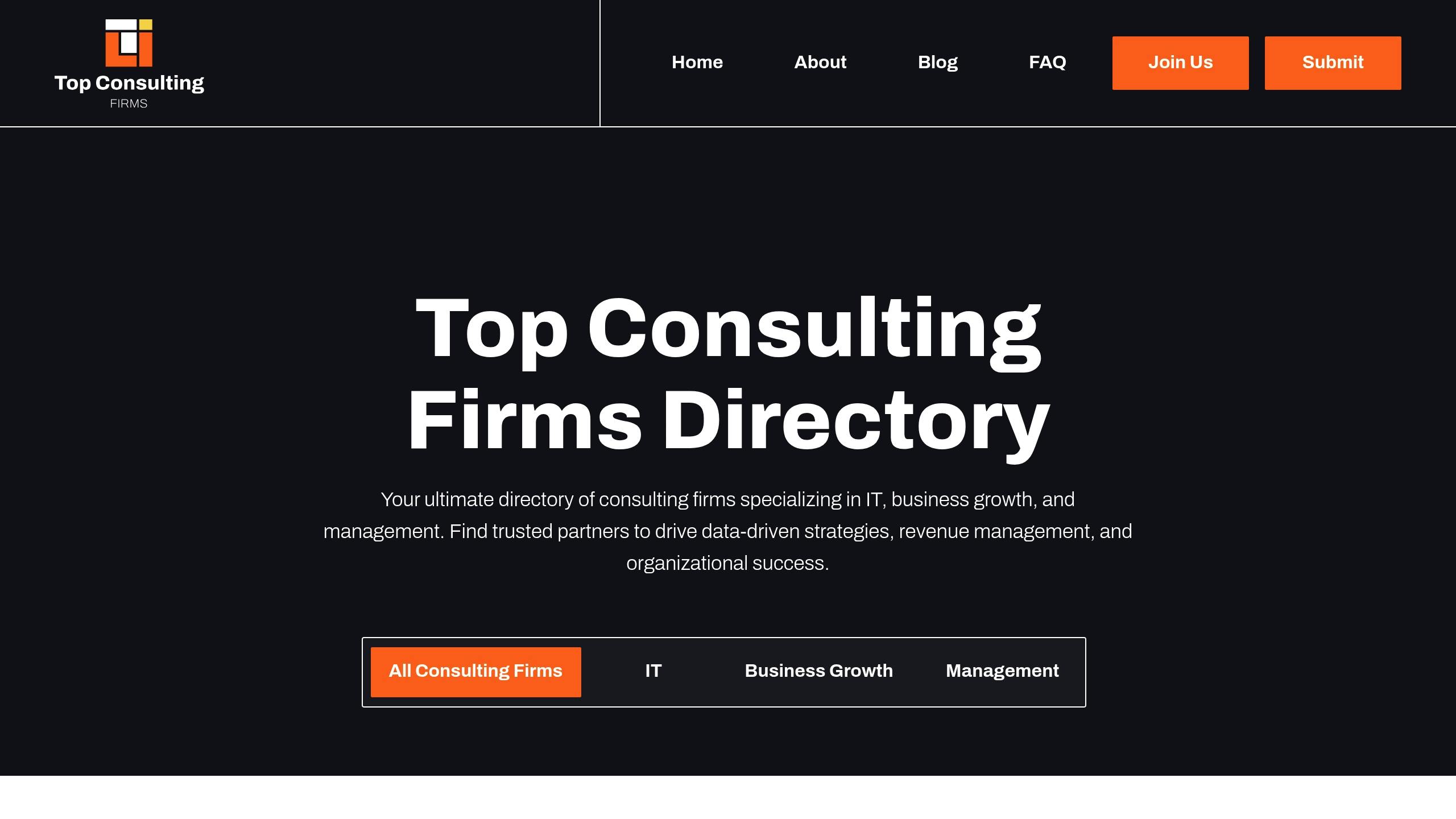
If you're considering expert support, the Top Consulting Firms Directory is a helpful resource. It lists firms that specialize in digital transformation and IT integration. When choosing a consulting partner, keep these factors in mind:
| Criteria | What to Look For |
|---|---|
| Industry Experience | Proven success in similar projects |
| Technical Expertise | Knowledge of the platforms and tools you use |
| Project Methodology | A clear plan for execution and delivery |
| Support Structure | Long-term maintenance and optimization services |
To minimize risk, start with a smaller project to test the consultant’s expertise and compatibility before committing to larger initiatives . This approach helps you evaluate their skills and fit without overextending resources.
Conclusion
Key Takeaways
Cross-platform integrations are transforming how businesses operate by improving efficiency, cutting costs, enhancing customer interactions, and fostering better teamwork. The market for these integrations is expected to grow significantly - from $90.09 billion in 2024 to $187.62 billion by 2029 . For instance, ECS Coffee streamlined its inventory management by integrating Blue Link ERP with Magento and Shopify, making order processing faster and more efficient.
| Category | Impact | Key Metric |
|---|---|---|
| Operational Efficiency | Improved performance | Up to 50% reduction in churn rates |
| Cost Management | Lower operational expenses | 64% report cost savings as a primary driver |
| Customer Experience | Better customer engagement | Enhanced service delivery metrics |
| Team Collaboration | Smoother communication | 91% of businesses use multiple messaging apps |
These benefits set the stage for even more advanced integration possibilities in the future.
What’s Next in Integration
Emerging technologies are shaping the future of cross-platform integrations. Microsoft highlights the importance of interoperability, saying, "Interoperability allows disparate information systems from multiple vendors to readily work together and exchange data" . Real-world examples underscore this trend: Turkiye Sigorta improved customer response times and supplier visibility by adopting synchronization software , while Nevaris Build reduced conversion times through effective integration .
"Data integration is not just a technical necessity – it is strategic, and the benefits of data integration are imperative in keeping your business modern." - Hillary Sorenson
Organizations should keep an eye on these upcoming trends:
- AI-driven task management and workflow automation
- Integration of augmented and virtual reality into operations
- Seamless video conferencing tools that connect multiple platforms
- Voice and natural language interfaces for improved user interactions
"We're part of an ecosystem. Of course, our partners are using other software. We need to work with that software." - Amy Chang, Cisco
Moving forward, success will hinge on systems that are both scalable and capable of working across diverse platforms.


